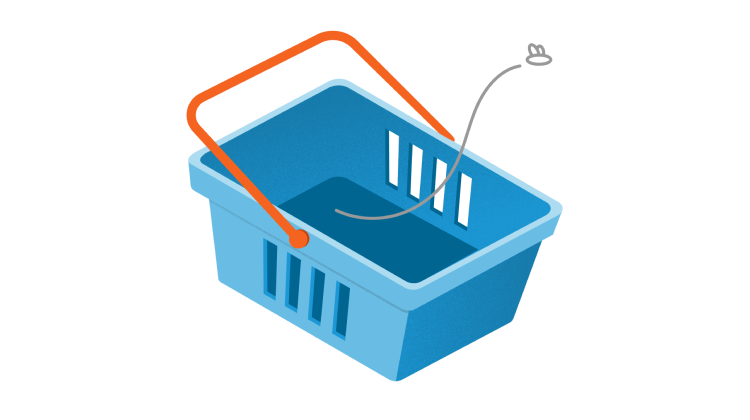Meet Search Party.
Experience a new way to neighbor by helping lost dogs find their way home with Ring’s Search Party feature and your outdoor cameras.
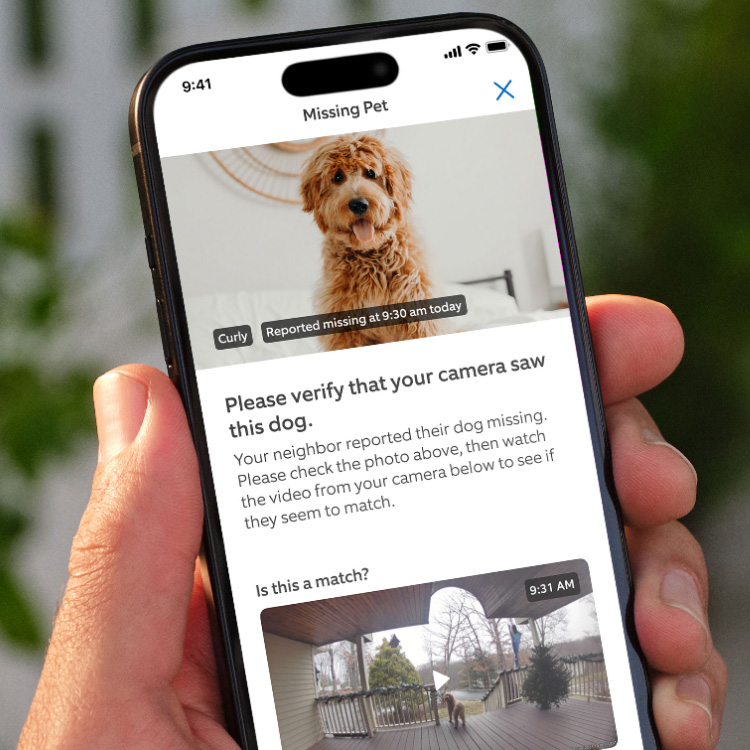
Neighbors helping neighbors, amplified.
Search Party extends the existing community spirit that’s already alive in your neighborhood, building on what we believe is a simple human truth — neighbors want to help their neighbors — we’re simply pairing this desire to help with powerful technology.
Frequently Asked Questions
Is Search Party available everywhere?
Search Party will start rolling out in the US this November to reunite lost dogs with their family - keep an eye on the Ring app.
Do I have control over my privacy and what is shared?
Yes. You can turn Search Party off at any time or select individual cameras to opt out in the Ring app's Control Center. You choose whether to share videos - nothing is shared automatically. You can ignore notifications or mute them at any time from the Ring app.
What Ring devices work with Search Party?
Search Party works with all outdoor Ring cameras. Indoor cameras are not eligible for this feature. You can choose which cameras participate in the Ring app's Control Center.
How long does a Search Party last?
Search Parties are temporary and will automatically end after a few hours unless the pet owner confirms they're still searching.
Who can report a lost dog?
Anyone can report a lost dog on Ring. Ring users with an active device can initiate a Search Party to look for their lost dog through the Ring app. We look forward to bringing Search Party to all Ring users soon, even if they don't have an active Ring device. You do not need a Ring subscription to use this feature.
How can neighbors help reunite lost dogs using Ring?
Neighbors with participating outdoor Ring cameras can help with a Search Party. When Search Party is active in a neighborhood, nearby outdoor Ring cameras automatically look for potential matches of the lost dog. Note: Search Party works on saved videos, so cameras will only be able to participate in searching for lost dogs if they have saved video history with a Ring subscription.
Will shared users have access to Search Party?
Shared users will receive notifications of potential matches and can choose to share share videos, but only account owners can control Search Party settings in the Ring app’s Control Center.
How do I know if a lost dog is found?
Pet owners can update their Lost Pet post to let the neighborhood know when their dog is found. We encourage all neighbors to share that great news with their communities. If you have a story of how you were reunited with your loved one with Search Party, we would love to hear about it, too - email us at stories@ring.com.
How does Ring protect against misuse?
Search Party can only be initiated to search around a pet owner's home location, and all missing pet posts from the Search Party are visible to neighbors in the area. Ring has strict moderation tools and will restrict access if misuse is detected.
Will this affect my camera's performance?
Search Party is optimized to have minimal impact on your camera's performance and battery life.
How does video sharing work when my camera spots a lost dog?
If you choose to share a video of a potential lost dog match, that video is posted in a comment on the original neighbors lost pet post. Participating in Search Party doesn’t change your video history preferences - your videos are stored based on your settings.
When a Search Party is started for a lost dog, will AI be used to identify the pet owners or people?
No, Search Party does not use AI to identify pet owners or people.