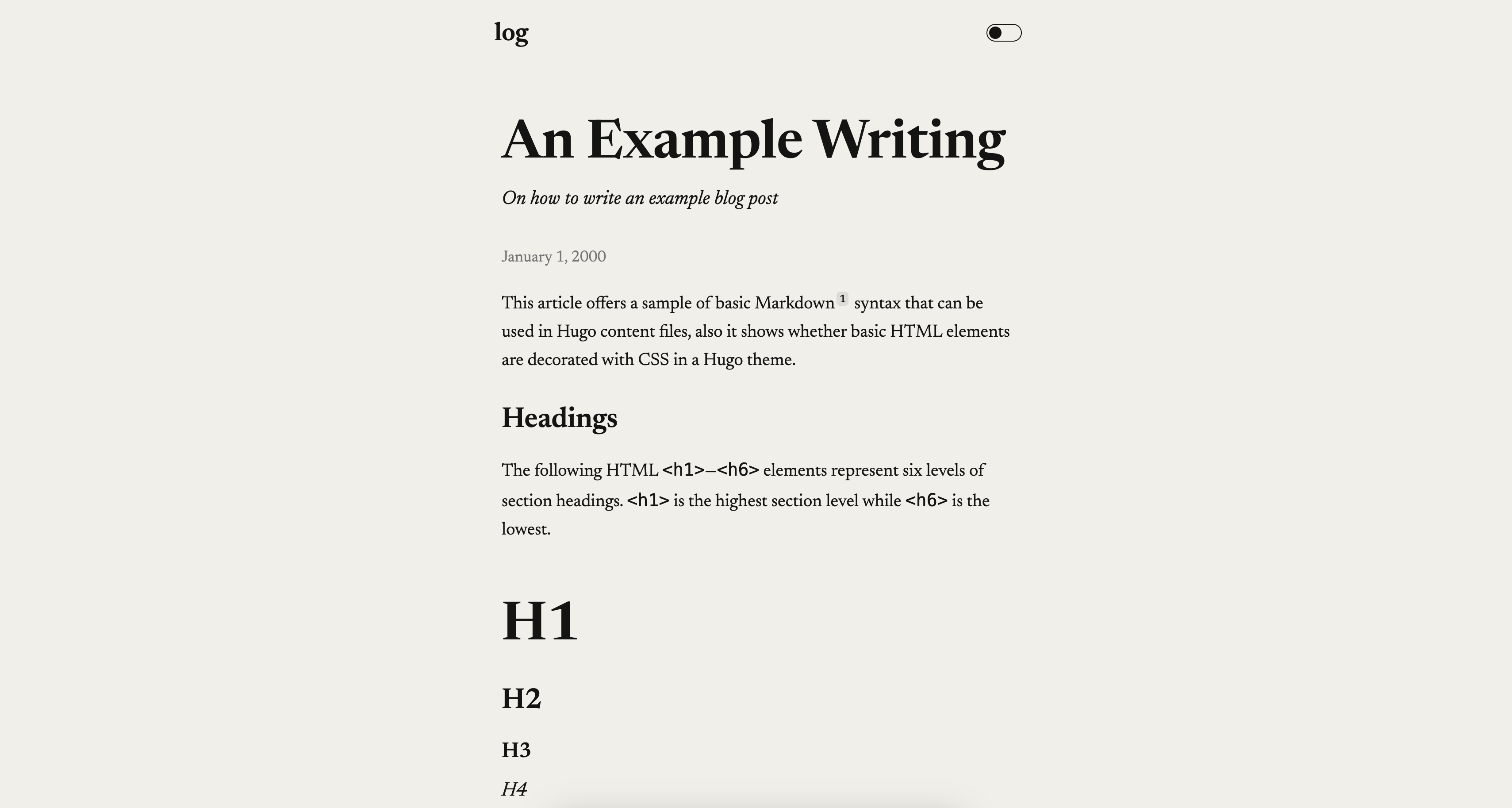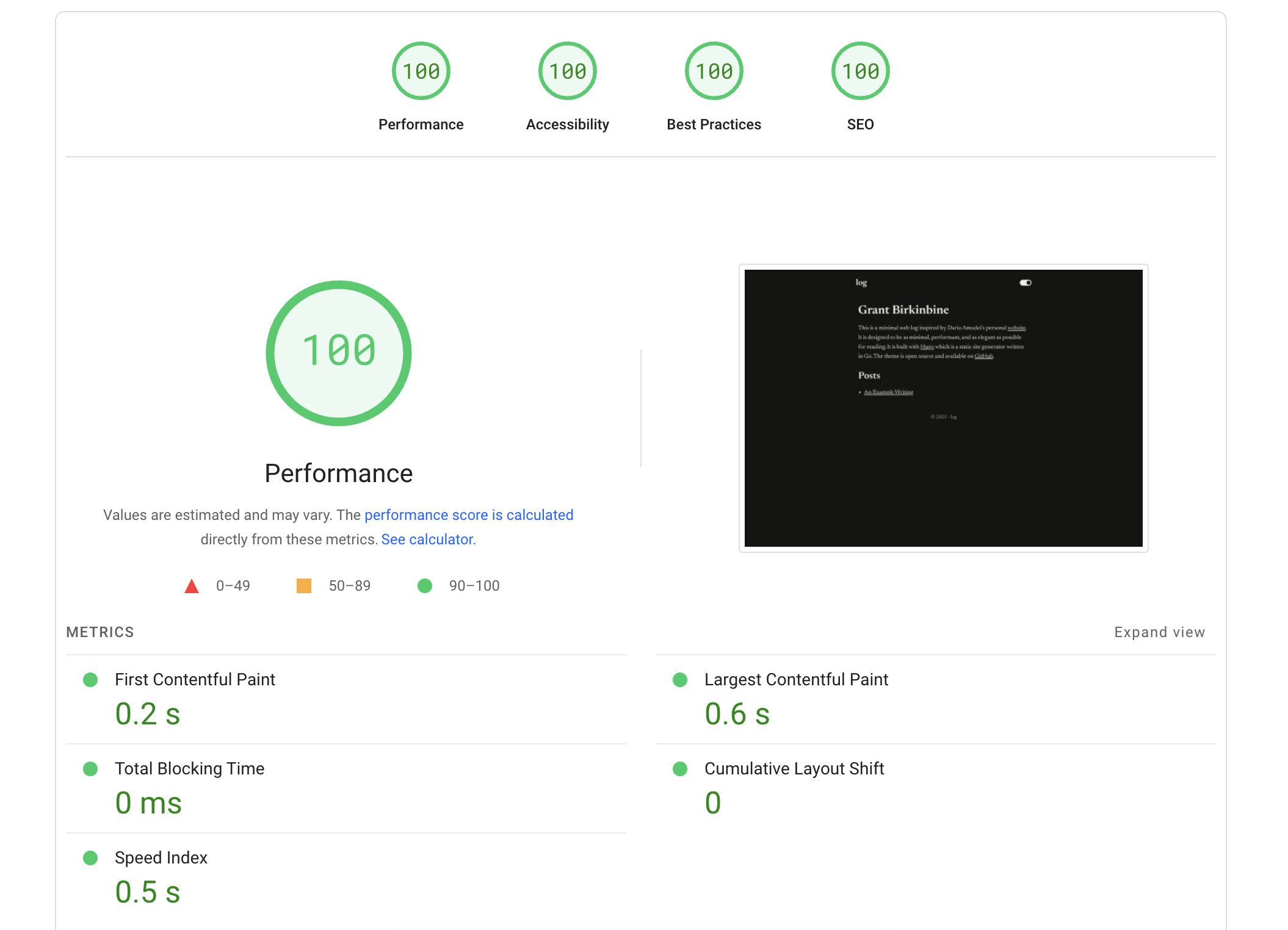A minimal hugo theme inspired by Dario Amodei's personal website. It is designed to be as minimal, performant, and as elegant as possible for reading.
View the live demo to see what it looks like (source code).
This theme is designed to be minimal and the page speed insights are as follows:
To view a real example of a project using this theme, check out grantbirki/log which is where I have the demo deployed.
You can install this theme in one of the following ways:
Download the source of this repo (dario) as a zip from GitHub and extract in your themes directory at <my_site>/themes/dario.
Then, once you have the theme extracted, you can add it to your site's config.toml:
theme = "dario"Alternatively, if your site is a Git repo, you can add this theme as a submodule instead of downloading it as a zip:
cd <my_site>
git submodule add https://github.com/GrantBirki/dario.git themes/dario
git commit -m "Add dario theme as submodule"Add it to your site's config.toml:
theme = "dario"To upgrade to the latest version of the theme:
cd <my_site>
cd themes/dario
git checkout main
git pull
cd ../..
git commit themes/dario -m "Upgrade to latest dario theme"And lastly, if you have the latest version of Go, the best way to install this theme and keep up with improvements from time to time is to install it as a Hugo module.
Initialize your site:
hugo mod init yoursite.com
go mod edit -go=1.24Add the following to your config.toml:
[module]
[[module.imports]]
path = "github.com/GrantBirki/dario"
version = "main"Note that there's no theme = "dario" in this case. If you already have this in your config.toml, please remove it.
Fetch the theme:
hugo mod get github.com/GrantBirki/dario@main
hugo mod tidyTo upgrade to the latest version of the theme:
hugo mod get -u github.com/GrantBirki/dario@main
hugo mod tidyYou can further configure how this site looks by editing your config.toml file. Here is an example of a configuration that works with this theme:
baseURL = "https://yoursite.com/"
languageCode = "en-us"
title = "log" # the title of your site
copyright = "Copyright © 2025 Your Name. All rights reserved."
theme = "dario"
[params]
description = "A description of your site" # a description of your site that will be used in the meta tags
[params.author]
name = "Your Name" # the author of the site
email = "you@example.com" # the site author's email address
twitter = "@YourXHandle" # the site author's X/Twitter handleTo add intro text to your home page, create a file at content/_index.md with contents similar to the following:
---
subtitle: "Home Page Subtitle" # the subtitle to display on the "/" homepage
description: "A minimal web log." # The description of the home page that will be used in the open graph meta tags
---
This is a minimal web log inspired by Dario Amodei's personal [website](https://darioamodei.com/). Add some more text here that will be displayed on your homepage (you can use markdown).Note: In the front matter yaml above, you can also set
homePageIsPost: trueto hydrate the landing page like a blog post. This is an alternate way to view the home page and is somewhat experimental.
By default, the theme shows a toggle for switching between light and dark modes. To follow the user's system preference instead, set the colorScheme parameter to 'system':
[params]
colorScheme = 'system'You can also set it to 'light' or 'dark' to keep it fixed. The default behavior is to have it set as 'toggle' which displays a toggle and on first page load it defaults to the user's system preference.
The home page shows the top-level section with the most pages by default. To override this, set mainSections to select specific sections:
mainSections = ['posts', 'essays', 'notes']You can add your own custom CSS in assets/css/custom.css:
/* Use the black star as the bullet in unordered lists. */
.content-container ul {
list-style: none;
padding-left: 0;
}
.content-container ul > li::before {
content: '★';
margin-right: 0.5em;
}If you override the default base font, you might also want to turn off font preloading:
[params]
disableFontPreload = trueTo override the generated 404.html, create content/_404.md with your customized text. For example, the following file contains a Hindi version of the default message:
---
subtitle: "४०४"
build:
render: never
list: never
---
पृष्ठ नहीं मिला।Be sure to update the value of languageCode in config.toml to match the primary language of your content.
Set the disableSocialMeta parameter to turn off HTML tags related to Open Graph and X Cards:
[params]
disableSocialMeta = trueIf you wish to add your own non-standard meta tags for things like Bitcoin,
PGP, and so on, you can add them in layouts/partials/nonstdmeta.md:
<meta name="email" content="mail@example.com">
<meta name="bitcoin" content="bc1...">
<link rel="pgpkey" href="/pgp/key.asc">Creating a blog post follows the same general process as most Hugo blogging themes.
Posts have markdown "front matter" that looks like this:
---
title: "An Example Writing"
author: ["hugo", "monalisa"] # can be an array or just a string
description: "On how to write an example blog post"
# The summary is for search engines
summary: Lorem ipsum dolor sit amet, consectetur adipiscing elit. Sed neque elit, tristique placerat feugiat ac, facilisis vitae arcu. Proin eget egestas augue. Praesent ut sem nec arcu pellentesque aliquet. Duis dapibus diam vel metus tempus vulputate.
date: 2000-01-01T00:00:00-00:00 # date of creation
draft: false
ogTitle: Cool New Example Post # the title of the post that will be used in the open graph meta tags
ogDescription: "An example of using the Dario hugo theme" # the description of the post that will be used in the open graph meta tags
ogImage: /posts/example/og.png # the path to a png/jpg image in the ./posts/example directory to use as the open graph image
---
Here is where you write the content of your blog post in markdown!Here is a live example to view the source of a blog post that uses this theme.