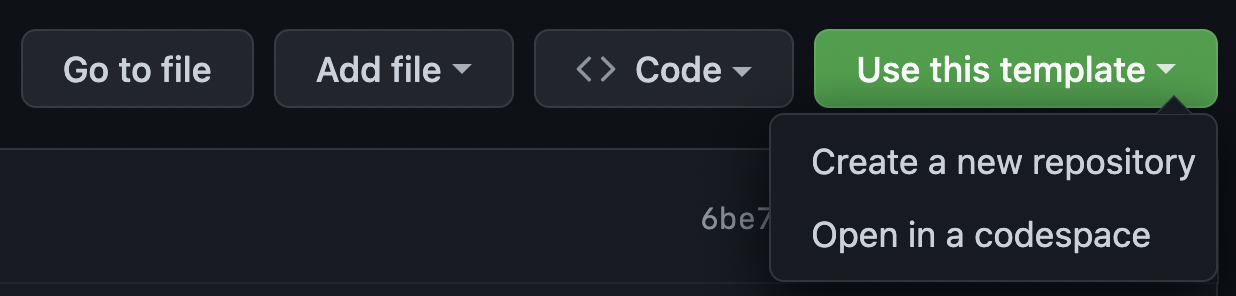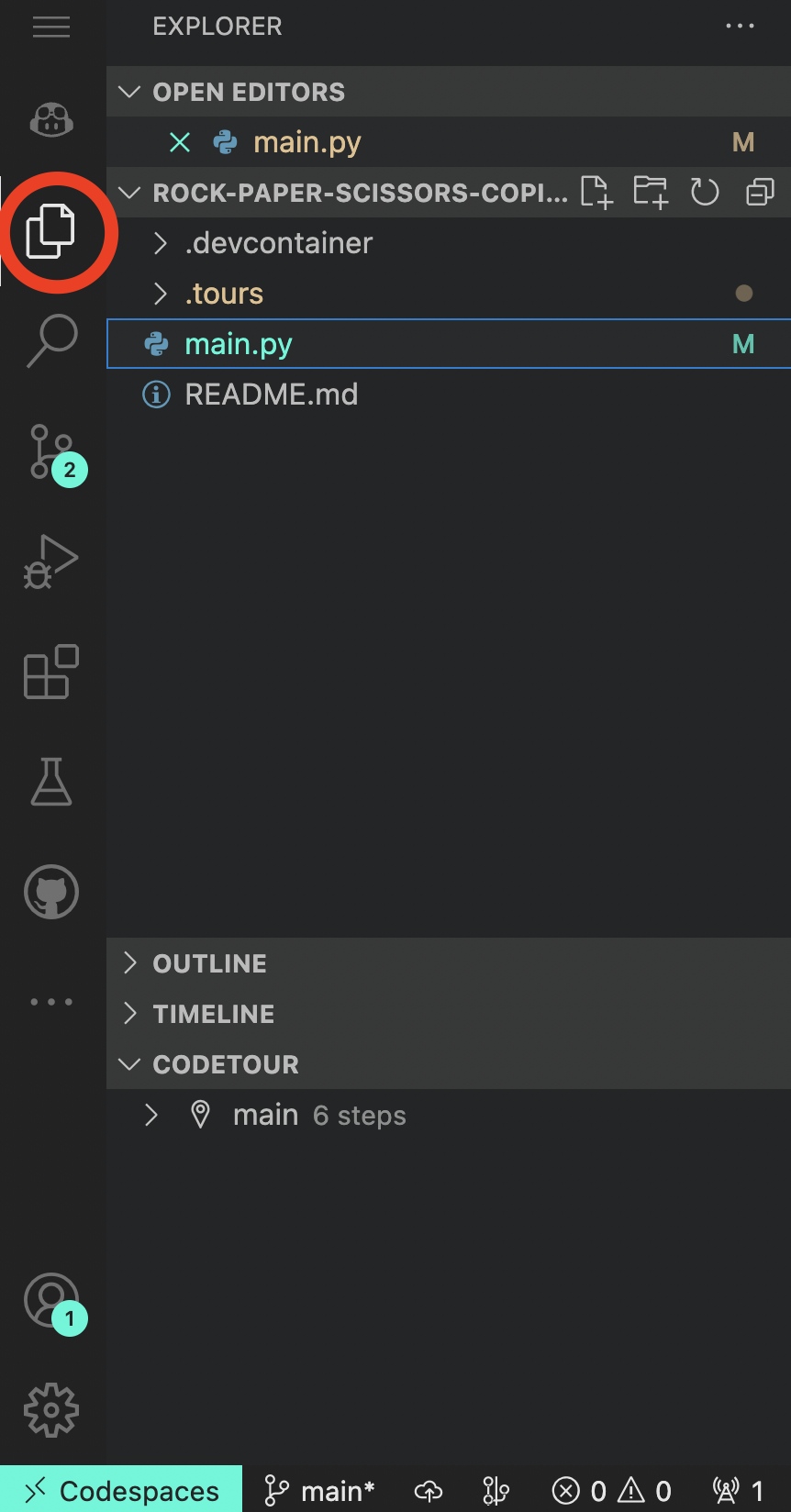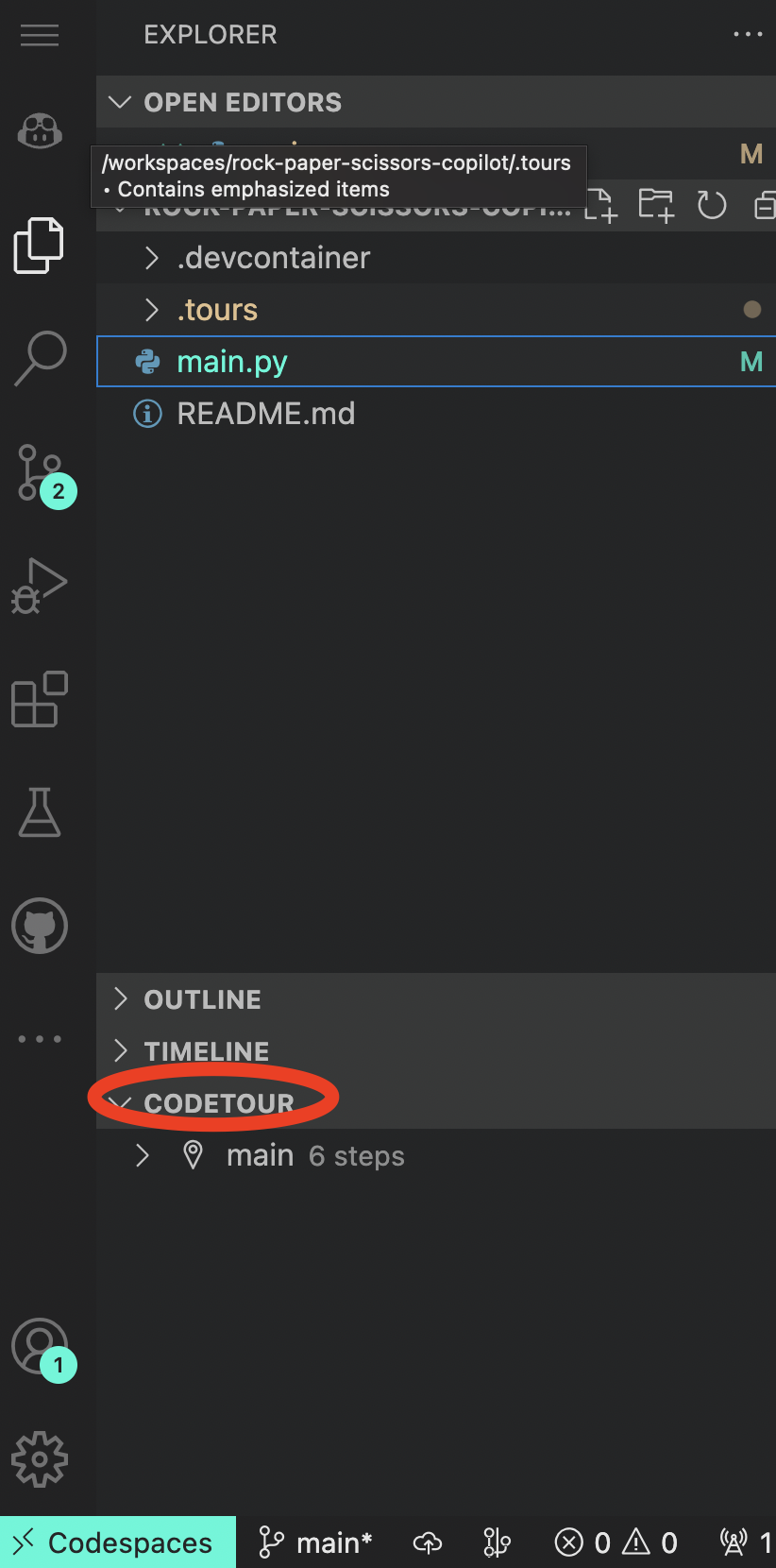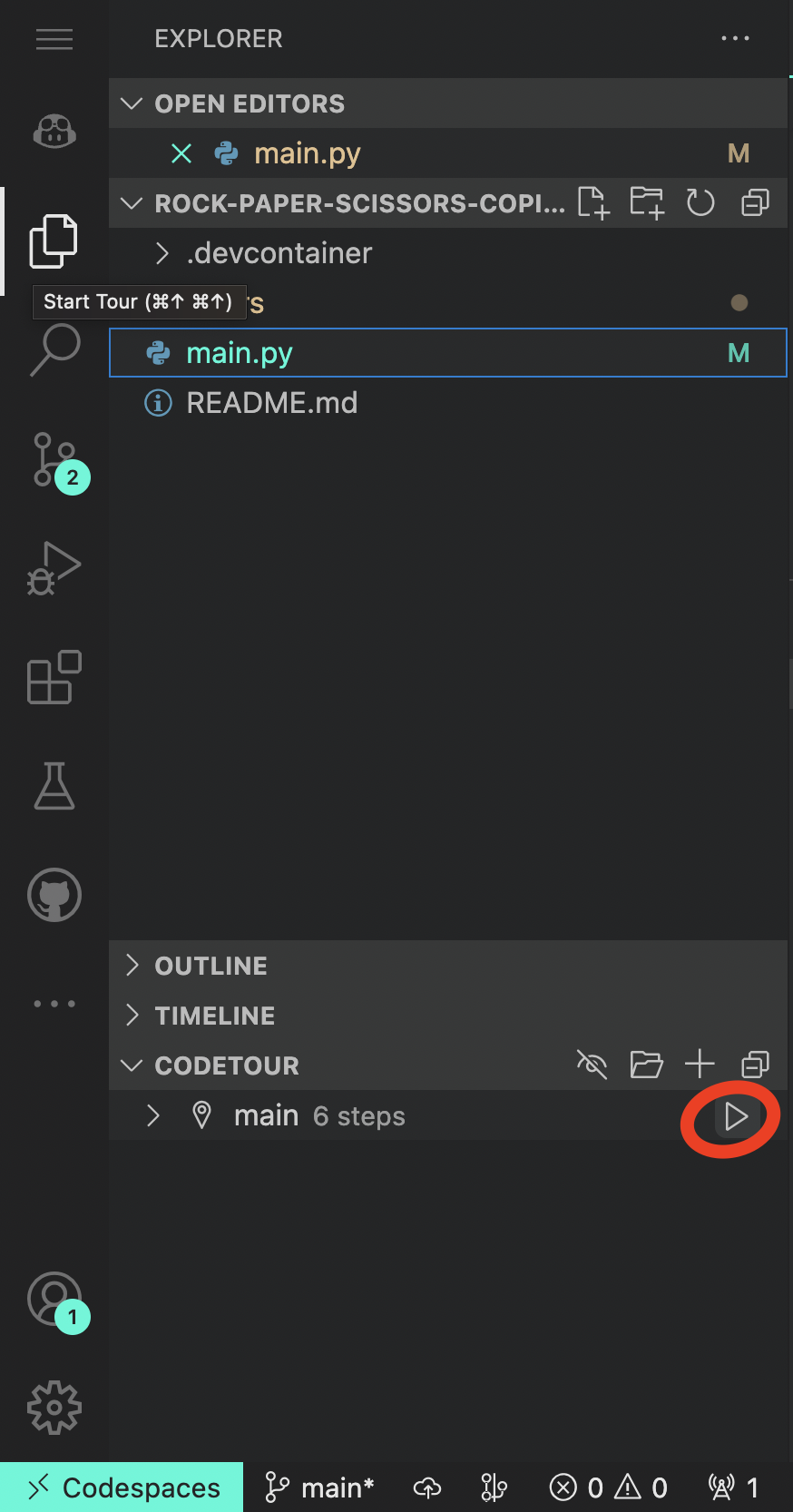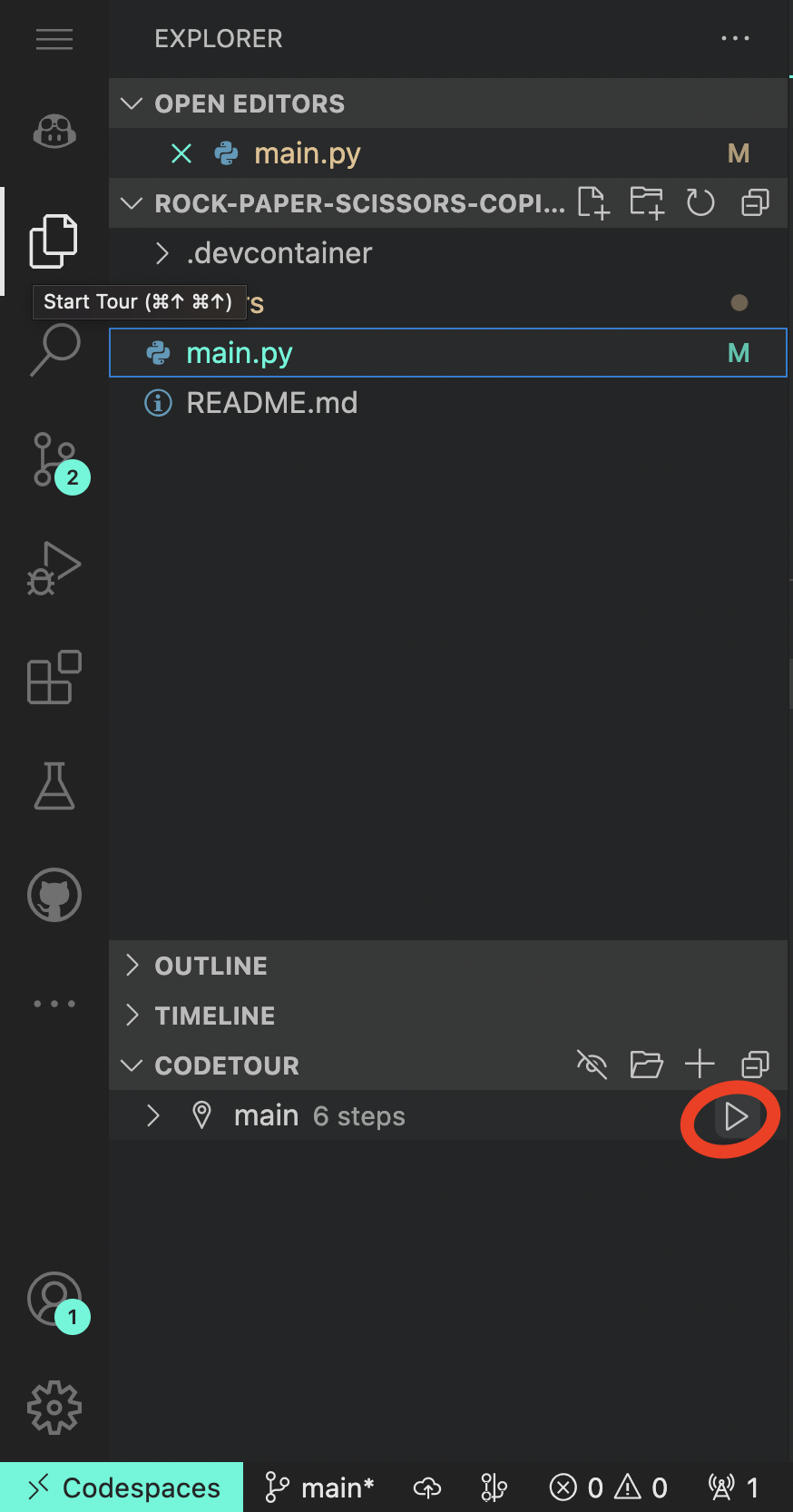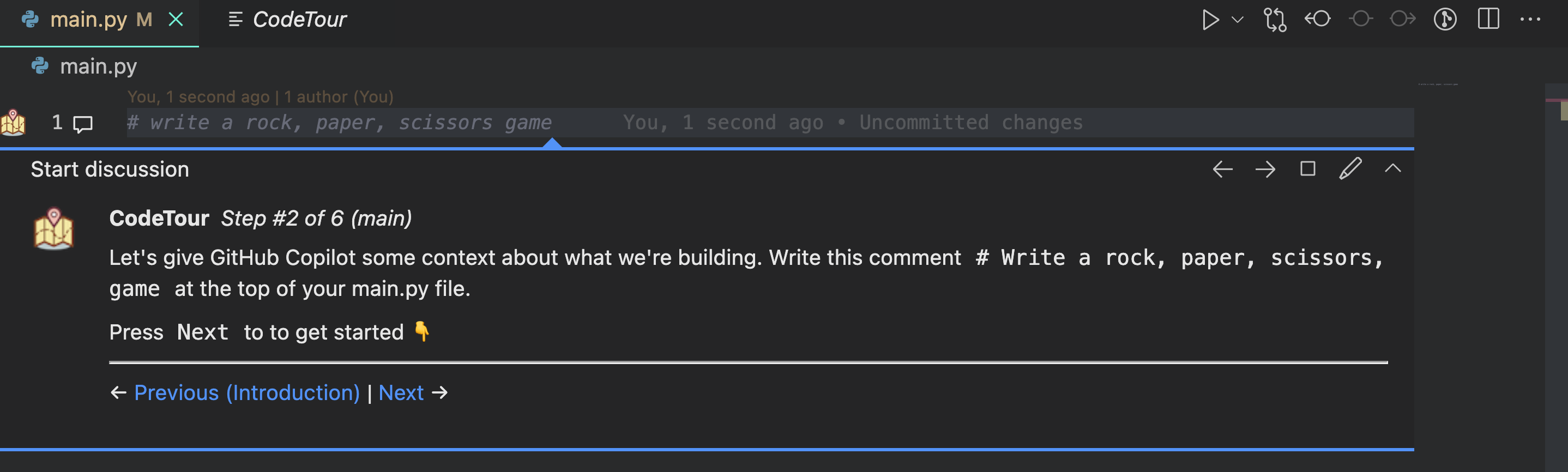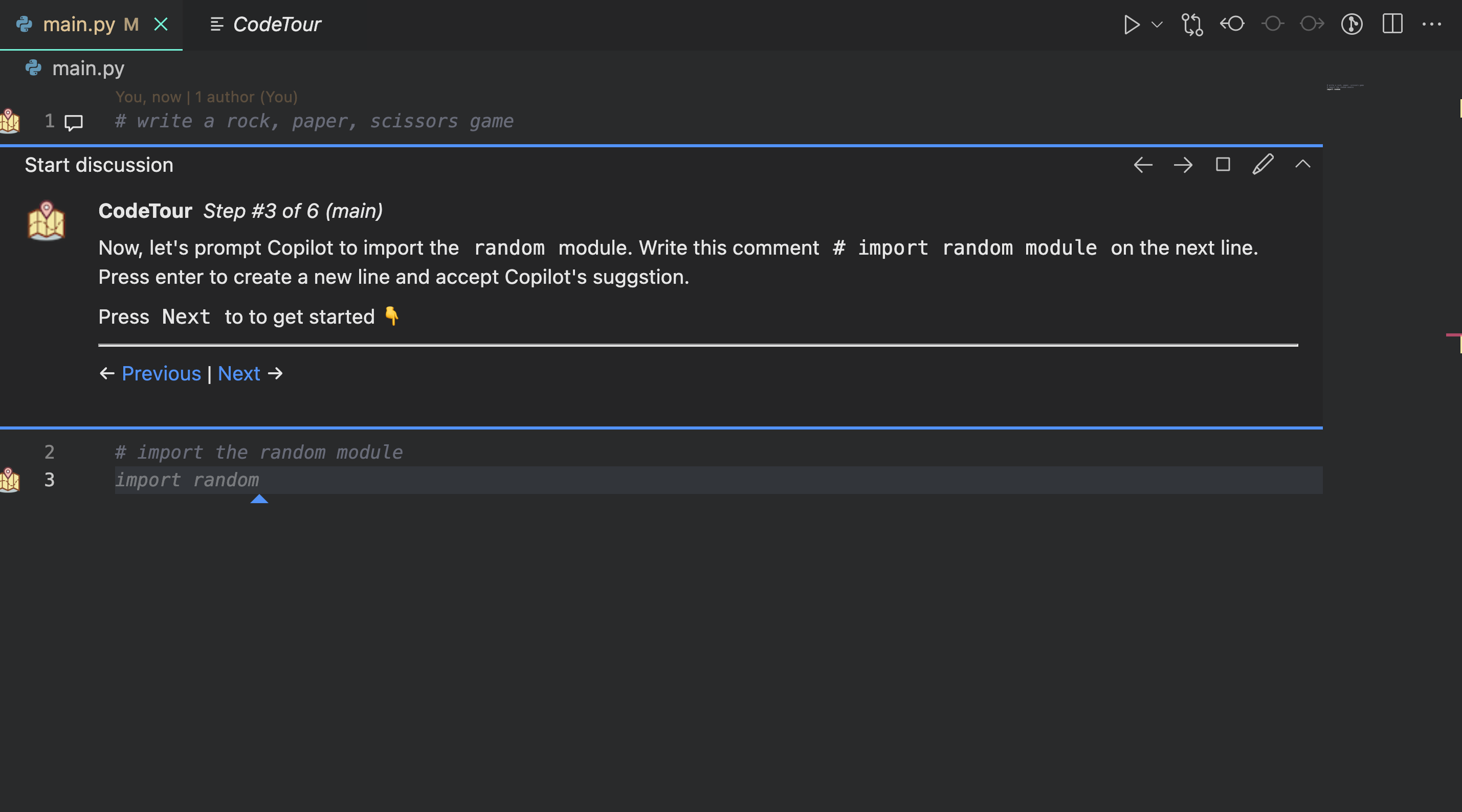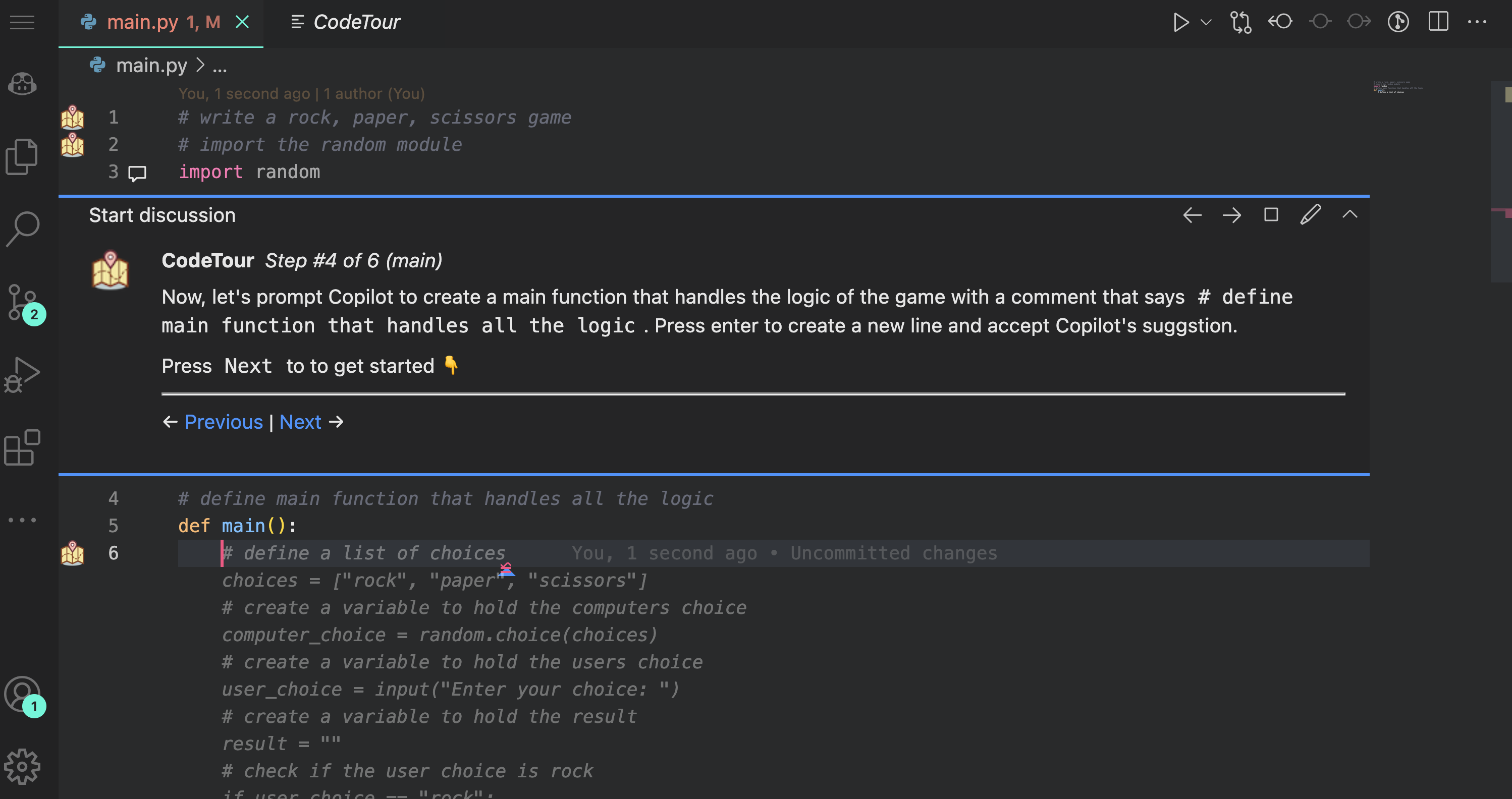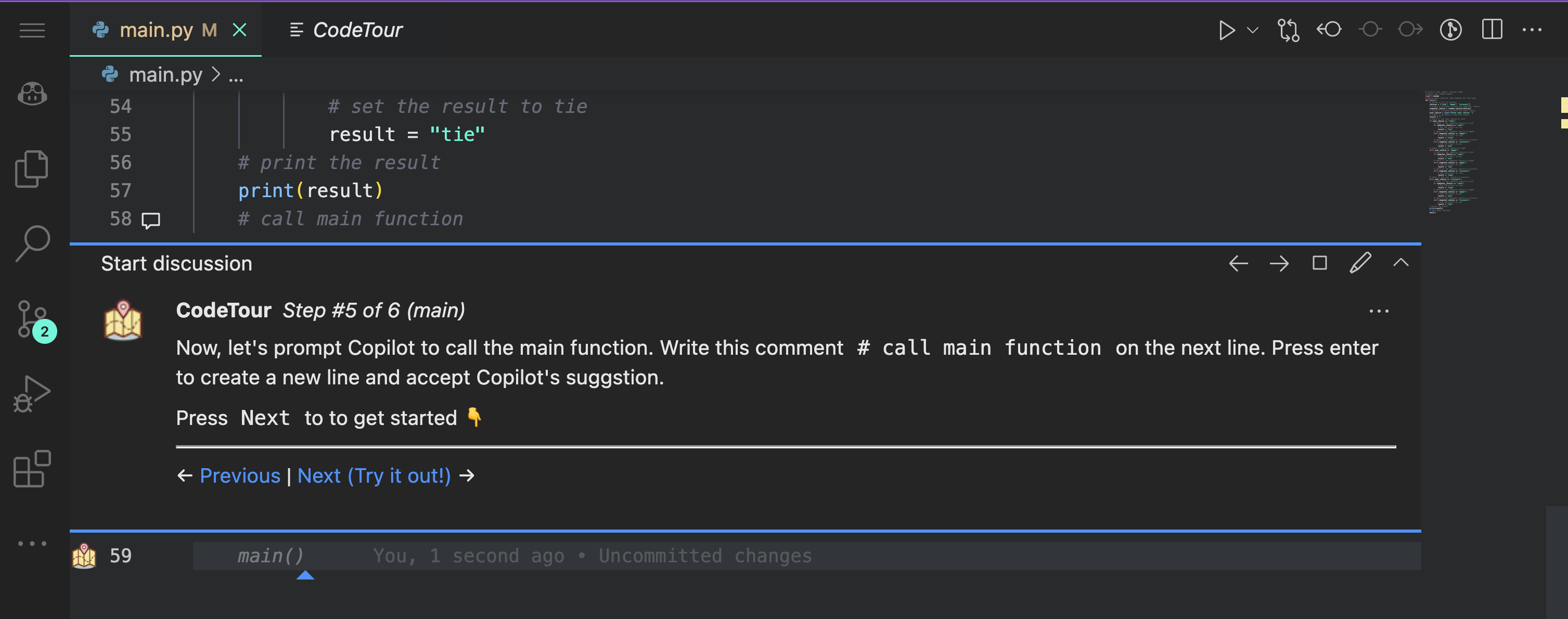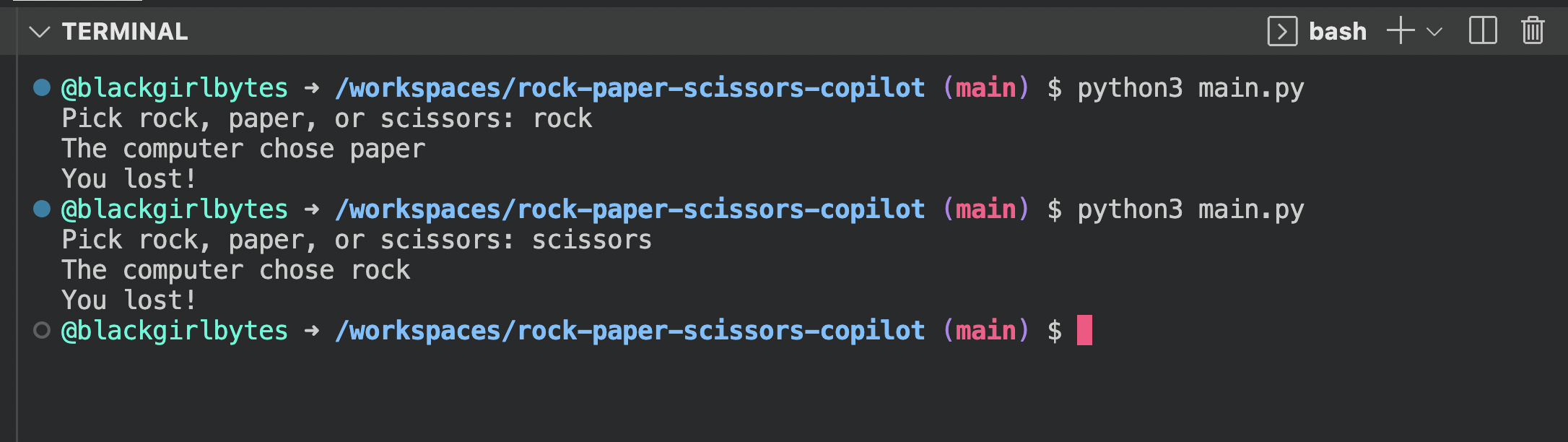This is a self-guided tutorial to help folks learn how to use GitHub Copilot. In this project you will find:
- a
main.pyfile with no contents - a devcontainer that installs CodeTour and GitHub Copilot when the Codespace is created
- a CodeTour to guide the developer through using GitHub Copilot to develop a rock, paper, scissors game.
- Access to GitHub Copilot
The CodeTour prompts developers to write comments and lines of code that trigger GitHub Copilot to generate code to create a rock, paper, scissors game.
- Choose 'Use this template', and 'Open in a codespace'
- Choose the “Explorer Icon” on the left sidebar of your editor.
- Toggle the CodeTour panel
- Press the “Play button” to start the tour.
- Your CodeTour will begin! Follow the CodeTour’s steps to learn how to use GitHub Copilot.
-
Introduction: Hi there! this is a guided tour to help you learn GitHub Copilot. We will build a rock, paper, scissors game with Python.
-
Let's give GitHub Copilot some context about what we're building. Write this comment
# Write a rock, paper, scissors, gameat the top of your main.py file.
Now, let's prompt Copilot to import the random module. Write this comment # import random module on the next line. Press enter to create a new line and accept Copilot's suggestion.
- Now, let's prompt Copilot to create a main function that handles the logic of the game with a comment that says
# define main function that handles all the logic. Press enter to create a new line and accept Copilot's suggestion.
- Now, let's prompt Copilot to call the main function. Write this comment
# call main functionon the next line. Press enter to create a new line and accept Copilot's suggestion.
- Try it out! Let's run the code to see if it works. In your terminal, run
python3 main.py. It should start the rock, paper, scissors game. Mission complete! You've used GitHub Copilot to create a rock, paper, scissors game in Python!