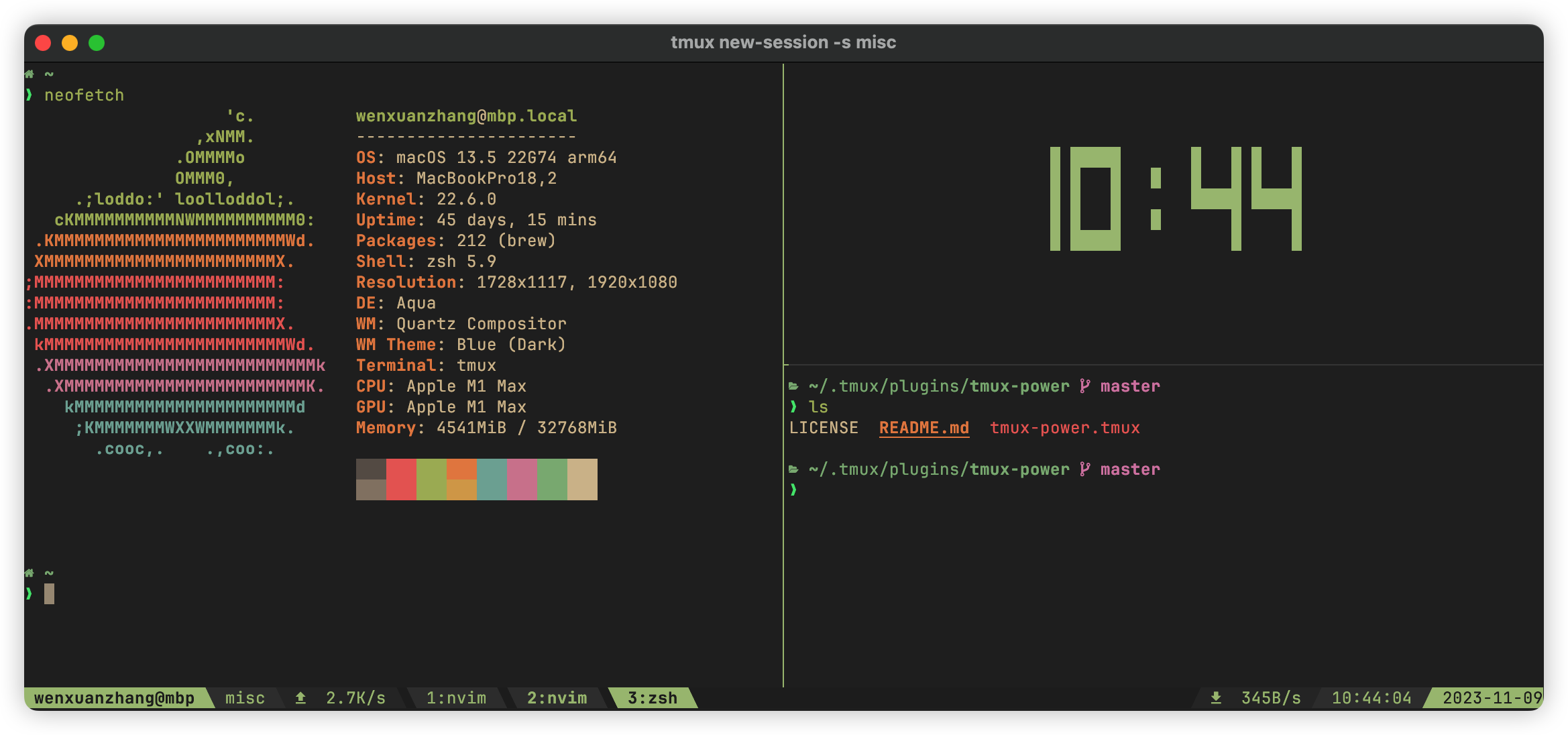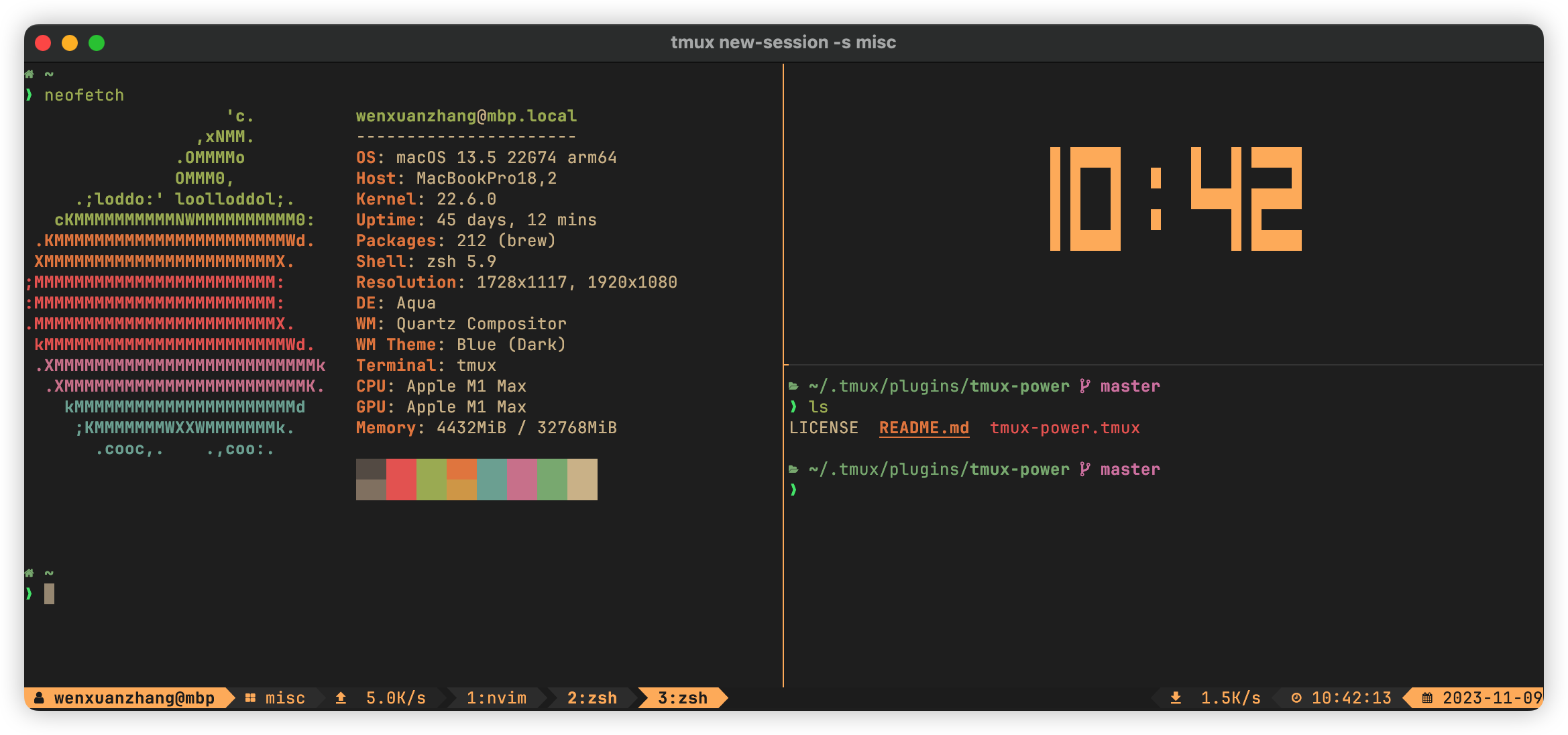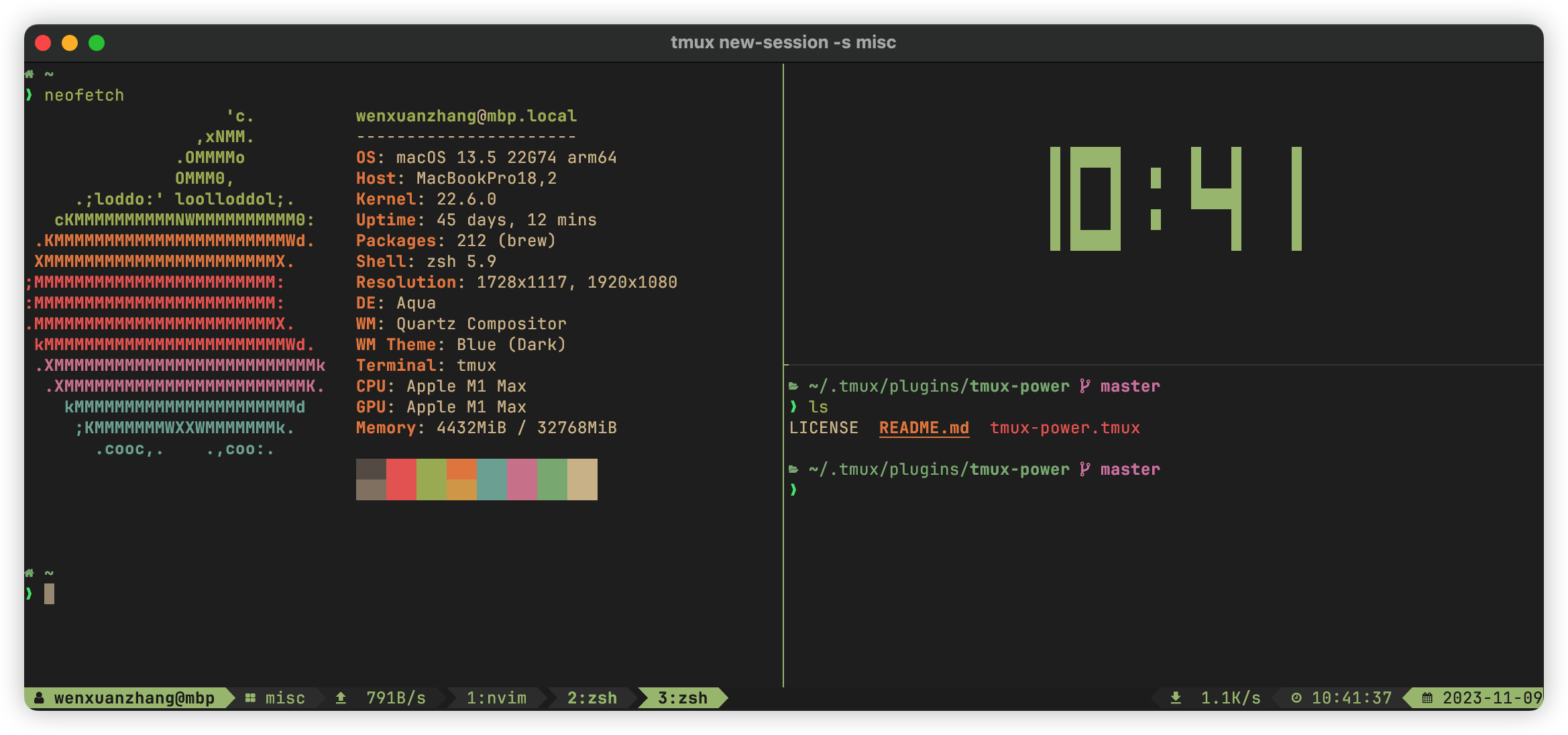Yet another powerline theme for tmux.
Install manually
Clone the repo somewhere and source it in .tmux.conf:
run-shell "/path/to/tmux-power.tmux"NOTE: Options should be set before sourcing.
Install using TPM
set -g @plugin 'wfxr/tmux-power'set -g @tmux_power_theme 'gold'set -g @tmux_power_theme 'everforest'set -g @tmux_power_theme 'moon'set -g @tmux_power_theme 'coral'set -g @tmux_power_theme 'snow'set -g @tmux_power_theme 'forest'Violet
set -g @tmux_power_theme 'violet'set -g @tmux_power_theme 'redwine'You can define your favourite colors if you don't like any of above.
# You can set it to a true color in '#RRGGBB' format
set -g @tmux_power_theme '#483D8B' # dark slate blue
# Or you can set it to 'colorX' which honors your terminal colorscheme
set -g @tmux_power_theme 'colour3'
# The following colors are used as gradient colors
set -g @tmux_power_g0 "#262626"
set -g @tmux_power_g1 "#303030"
set -g @tmux_power_g2 "#3a3a3a"
set -g @tmux_power_g3 "#444444"
set -g @tmux_power_g4 "#626262"You can change the date and time formats using strftime:
set -g @tmux_power_date_format '%F'
set -g @tmux_power_time_format '%T'You can also customize the icons. As an example, the following configurations can generate the theme shown in the first screenshot:
set -g @plugin 'wfxr/tmux-power'
set -g @plugin 'wfxr/tmux-net-speed'
set -g @tmux_power_theme 'everforest'
set -g @tmux_power_date_icon ' '
set -g @tmux_power_time_icon ' '
set -g @tmux_power_user_icon ' '
set -g @tmux_power_session_icon ' '
set -g @tmux_power_right_arrow_icon ''
set -g @tmux_power_left_arrow_icon ''
set -g @tmux_power_upload_speed_icon ''
set -g @tmux_power_download_speed_icon ''The following components can be toggled on or off:
set -g @tmux_power_show_user true
set -g @tmux_power_show_host true
set -g @tmux_power_show_session trueThe default icons use glyphs from nerd-fonts.
set -g @tmux_power_show_upload_speed true
set -g @tmux_power_show_download_speed true# 'L' for left only, 'R' for right only and 'LR' for both
set -g @tmux_power_prefix_highlight_pos 'LR'set -g @tmux_power_show_web_reachable trueYou might also find these useful:
MIT (c) Wenxuan Zhang